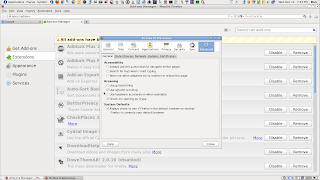
See the Check Box by the Moise Cursor, above....
But, initially, after doing this. Nothing Changed. Then I Forced Closed Firefox. And re-opened it with this command from the web site. Here's how to do this from the Web Site...
How to start Firefox in Safe Mode
At the top of the Firefox window, click the menu and select . Firefox will start up with the Firefox Safe Mode dialog.
firefox -safe-modeYou may need to specify the Firefox installation path (e.g. /usr/lib/firefox)
Immediately, I saw something unexpected. Firefox opened with the Update Menu and asked it I wanted to install the list of my Firefox Addon's. But, I had already done this. So, I immediately figured, something was wrong or off... I looked under the Help Menu, to see what version I was running now. And to my surprise, it was Firefox 3.4! Then it hit me... I am running the current version of Firefox, as a Manual Installation. Fedora 14 stopped with Firefox 3.4 or so. And I just un-packed one of the newer Firefox Versions to my home/user Dir and have been running it from there, for several years now. I set Firefox to Auto Update it's self (Thunderbird too). And things usually work just fine. So, the "firefox -safe-mode" Command. When run in the Terminal. Opens up the System Default version of Firefox. So, I was wondering. How I was going to get Firefox to run well enough, for me to get back into "Firefox Safe Mode". Without having to wait 10 minutes for it to finish Loading. I saw no other Choice. So, I opened up Firefox, using the Icon that I have placed on my Gnome Panel. And low and behold! Firefox was now running perfectly and with all of my Addon's still installed and enabled. Cool! I'm not sure how this happened. But, I am back up and running in Firefox 26. Here's the info and Links that I used...
P.S. Thunderbird also Updated Today. And while I was writing this e-mail, to Post this on my Blog. Thunderbird, started hanging up and using too much Processing Power. When I try to Spell Check my Work in Thunderbird. This happens, from time to time, in Thunderbird. So, I'm hoping that it will be ok, after a Reboot. I have already Force Closed Thunderbird twice and the problem still persists... Ok, I rebooted my System and Thunderbird is back to normal:)
Don
Firefox uses too many CPU resources - How to fix
At times, Firefox may require significant CPU resources in order to download, process, and display web content. If you are experiencing periods of sustained high CPU usage while using Firefox, this article presents some options for you to review.
- The CPU (Central Processing Unit) is the "brain" of the computer. When the CPU is being heavily used, the overall performance of the computer can be impacted.
- Depending on your operating system, you can review and monitor CPU usage through specific tools.
Read More...
http://support.mozilla.org/en-US/kb/firefox-uses-too-many-cpu-resources-how-fix
Firefox 26 Update using up %50 of Processor Power 12-11-13
- firefox update using up processor - Google Search
- Firefox uses too many CPU resources - How to fix | Firefox Help
- Since August 2013, Firefox is lagging and using too much PF Usage after 1 hour | Firefox Support Forum | Mozilla Support
- Troubleshoot Firefox issues using Safe Mode | Firefox Help
- Troubleshoot extensions, themes and hardware acceleration issues to solve common Firefox problems | Firefox Help
- Use the Profile Manager to create and remove Firefox profiles | Firefox Help
- Standard diagnostic - Firefox - MozillaZine Knowledge Base
- Use the Profile Manager to create and remove Firefox profiles | Firefox Help
More Firefox info links...
- Firefox Plugin Check
- about:config
- current version plugin iTunes Application Detector - Google Search
- current version plugin NPAPI Plugins Wrapper 1.3.0 - Google Search
- current version plugin Xine Plugin - Google Search
- current version plugin Xine Plugin « Photodeus Blog
- Mozilla — Plugin Check & Updates — mozilla.org
- Plugin installation - VDR Wiki
- Search bar - Easily choose your favorite search engine | Firefox Help
- Secure Search - Click&Clean
- Xine-plugin - VDR Wiki
- Firefox, 50 Slow Performing Add-ons
- BetterPrivacy :: Add-ons for Firefox
- BetterPrivacy Help
- Firefox: 50 Slow Performing Add-ons
- Simple Software - Kill Flash Cookies
- Slow Performing Add-ons :: Add-ons for Firefox
- Firefox Addon's Plugins for Linux Flash and Java and More
- Add-on Search Results for download :: Add-ons for Firefox
- Adobe - Adobe Flash Player
- Adobe - Download Adobe Flash Player
- Adversity Adblock List
- Amazon.com - Wish List
- Amazon.com - Wish List
- Andy Halford So long and thanks for all the fish
- Auto-Sort Bookmarks :: Add-ons for Firefox
- Bookmark Deduplicator :: Add-ons for Firefox
- Bug 467 – Please add avconv support (should replace ffmpeg, no longer supported by upstream)
- Cusser.net
- Customize controls, options and add-ons | Firefox Help
- Custom New Tab :: Add-ons for Firefox
- custom new tab :: Search :: Add-ons for Firefox
- Download Manager Tweak :: Add-ons for Firefox
- Download Youtube Videos HD 1080p, Megavideo, Dailymotion, Vimeo, Metacafe, etc. :: Add-ons for Firefox
- Firefox - Click&Clean
- FoxyProxy Update Release Notes 06-16-11
- Free Website Monitoring by AlertFox
- fvd speed dial :: Search :: Add-ons for Firefox
- Image in New Tab :: Add-ons for Firefox
- Image Search Options :: Add-ons for Firefox
- index-137561.html
- Java Tester - What Version of Java Are You Running?
- Known Adblock Plus subscriptions
- Meet the Speed DNS Developer :: Add-ons for Firefox
- Mysites - the best speed dial and start page :: Add-ons for Firefox
- ► NetVideoHunter - Download videos and music from almost any website
- New Tab JumpStart
- New Tab Plus :: Add-ons for Firefox
- new tab :: Search :: Add-ons for Firefox
- New Tab Tools :: Add-ons for Firefox
- New Tab Tools :: Add-ons for Firefox
- New Tab Wallpapers :: Add-ons for Firefox
- ► New version (1.9.5) to fix the issue with Aurora and Nightly Firefox versions
- Open Bookmarks in New Tab :: Add-ons for Firefox
- PageTweak - Ad Blocker, Video Downloader, Translator... :: Add-ons for Firefox
- Proxy Software, Tested Proxy Lists and Private Proxies | DelicacySet Inc. > Proxies
- Proxy Tool Addon for Firefox - Directly access to website to access to ForexTool, Google, Yahoo and Bing web sites
- ScribeFire Next :: Add-ons for Firefox
- Scribefire :: Search :: Add-ons for Firefox
- SkipScreen -- Incredible Rapidshare and Megaupload download helper! :: Add-ons for Firefox
- SmartLinks for SkipScreen
- SmartVideo For YouTube
- Speed DNS :: Add-ons for Firefox
- Tile Tabs :: Add-ons for Firefox
- TweakTube - YouTube Enhancer / Video Downloader :: Add-ons for Firefox
- Update 4.7.4 - Video DownloadHelper
- Update 4.9.11 - Video DownloadHelper
- Update 4.9.12 - Video DownloadHelper
- Vacuum Places Improved :: Add-ons for Firefox
- Verify Java Version
- Video conversion with DownloadHelper
- Video conversion with DownloadHelper
- Website Monitoring by AlertFox
- What's New? iMacros Upgrade Completed
- YouTube Center :: Add-ons for Firefox
- Youtube Video Center :: Add-ons for Firefox
- Firefox and Add-ons
- Add Bookmark Here ² :: Add-ons for Firefox
- bookmarks .json :: Search :: Add-ons for Firefox
- Cooliris | Discover More
- CoolPreviews :: Add-ons for Firefox
- CoolPreviews by Cooliris, Inc.
- CouponsHelper :: Add-ons for Firefox
- DeeperWeb Search - The Essential Search Engine Addon and Plugin
- DownloadHelper - Media download Firefox extension
- DownThemAll!
- FoxyProxy
- FoxyProxy Forums • Index page
- FoxySpider :: Add-ons for Firefox
- GBookmarks (Google Bookmarks for Firefox) :: Add-ons for Firefox
- Hola Better Internet
- How do I add a device to Firefox Sync? | How to | Firefox Help
- Known Subscriptions | AutoProxy
- Lightbeam for Firefox :: Add-ons for Firefox
- Welcome to Firefox 4
- What's New? iMacros Upgrade Completed
- Firefox Backup Extension - FEBE (Firefox Environment Backup Extension) allows you to quickly and easily backup and restore all of your installed Firefox extensions and themes
- FEBE Results
- about:config - search for - dom.max_chrome_script_run_time
- Chuck Baker's Firefox Extensions Support Forum • View topic - FEBE hangs, "Script is busy" warning
- FEBE 7.0 Welcome Page
- Compact Library Extension Organizer
- TEBE beta nightlies
- Backup and Restore Web Browser Settings
- MozBackup - Backup tool for Firefox and Thunderbird
- FEBE :: Add-ons for Firefox
- FEBE Firefox Extension
- Firefox Extensions by Chuck Baker
- Firefox Extension of the Week (The Mother of all Extensions!)
- Firefox Add-ons Plugin's
- Firefox web browser | Faster, more secure, & customizable
- DownloadHelper - Media download Firefox extension
- Cooliris Previews :: Firefox Add-ons
- PluginDoc: Linux (x86)
- PluginDoc: Linux (x86)
- FlashGot - Best Firefox Download Manager Integration - Thanks for upgrading FlashGot! - InformAction
- Search Add-ons :: Firefox Add-ons
- Download Java software for Linux from Sun Microsystems
- PluginDoc: Flash Player FAQ
- Plugins | Firefox Add-ons | Mozilla Corporation
- FlashGot - Best Firefox Download Manager Integration - Thanks for upgrading FlashGot! - InformAction
- PluginDoc: Plugins and Mozilla Firefox (Linux)
- Adblock Plus :: Firefox Add-ons
- Firefox Add-ons - Extensions
- Better Privacy Firefox add-on
- customize new tab Search - about:addons - local
- Welcome to iMacros for Firefox
- User Info for AlertSite :: Add-ons for Firefox
- FoxyProxy
- Most Popular :: Themes :: Add-ons for Firefox
- SkipScreen
- User Info for netvideohunter :: Add-ons for Firefox
- What's New? iMacros Upgrade Completed
- User Info for Linkular LLC :: Add-ons for Firefox
- User Info for lovinglinux :: Add-ons for Firefox
- Free Website Monitoring by AlertFox
- /
- Extensions :: Add-ons for Firefox
- User Info for Skipscreen :: Add-ons for Firefox
- VideoSurf
- How do I add a device to Firefox Sync? | How to | Firefox Help
- How do I set up Firefox Sync? | How to | Firefox Help
- User Info for tiramn :: Add-ons for Firefox
- Ant Video Downloader and Player :: Add-ons for Firefox
- IE Tab V2 (FF 3.5, 4, 5, 6, 7+) :: Add-ons for Firefox
- Known Subscriptions | AutoProxy
- FoxyProxy Forums • Index page
- /
- Welcome to Firefox Sync
- NetVideoHunter Video Downloader :: Add-ons for Firefox
- Image Zoom - Walkthrough
- DeeperWeb Search - The Essential Search Engine Addon and Plugin
- Firefox Addons
- Custom New Tab for Firefox by Ed Novak.net
- XUL Apps > Open Bookmarks in New Tab - outsider reflex
- Known Subscriptions | AutoProxy
- BetterPrivacy.html
- Cooliris » Home
- FoxyProxy
- DownloadHelper - Media download Firefox extension
- downthemall
- Image Zoom - Walkthrough
- installed.jsp
- autoproxy-gfwlist - AutoProxy list for people in mainland China - Google Project Hosting
- tip_subscriptions.xul
- Firefox Addon - Customize Your Web
- mouseless & more - What's new
- watch
- Firefox Private Browsing has moved in v20 - select New Private Window
- Firefox 20 Launches With Improved Private Browsing, New Download Manager And More WebRTC And HTML5 Features | TechCrunch
- Private Browsing: Moved and Improved | The Den
- What happened to the "start private browsing" option. Version 20.0 | Firefox Support Forum | Mozilla Support
- Private Browsing - Browse the web without saving information about the sites you visit | Firefox Help
- firefox private browsing - Google Search
- Firefox Add On's 04-07-09
- XPather :: Firefox Add-ons
- Taboo :: Firefox Add-ons
- Screengrab :: Firefox Add-ons
- Resurrect Pages :: Firefox Add-ons
- Resizeable Textarea :: Firefox Add-ons
- Link Alert :: Firefox Add-ons
- Image Zoom :: Firefox Add-ons
- FullerScreen :: Firefox Add-ons
- Exif Viewer :: Firefox Add-ons
- Firefox 24 audio not working in YouTube - Well actually it's just Muted
- The Mozilla Blog | News, notes and ramblings from the Mozilla project
- All YouTube audio is muted. - Google Groups
- Certain embedded YouTube Videos won't play in FireFox 23 | Firefox Support Forum | Mozilla Support
- Firefox 24 audio not working in YouTube - Google Search
- Firefox Downloads and Reviews - can't find version 4 only 5 now 07-05-11
- Download Firefox 4 Final for Linux - Softpedia
- Download Firefox 4 for Windows, Mac and Linux
- download firefox 4 - Google Search
- firefox 5 review - Google Search
- firefox 5 review linux - Google Search
- Hands on: Firefox 5 review | News | TechRadar UK
- How do I set up Firefox Sync? | How to | Firefox Help
- Installing Firefox | How to | Firefox Help
- Installing Firefox on Linux | How to | Firefox Help
- Mozilla Firefox — Download the Aurora or Beta Build or Download & Test the Future of Firefox
- Mozilla Firefox Web Browser — Free Download
- Search | Firefox Help
- Updating Firefox | How to | Firefox Help
- Updating Firefox | How to | Firefox Help
- YouTube - Firefox 5 Review
- Firefox info
- Firefox 3 Organizing Bookmarks
- Mozilla Support
- Firefox keyboard shortcuts
- Firefox Keyboard and Mouse Shortcuts
- Keyboard shortcuts
No comments:
Post a Comment