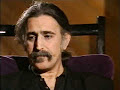Don
[don@Lenovo-i5 ~]$ su
Password:
[root@Lenovo-i5 don]# ausearch -c 'boomaga' --raw | audit2allow -M my-boomaga
******************** IMPORTANT ***********************
To make this policy package active, execute:
semodule -i my-boomaga.pp
[root@Lenovo-i5 don]# semodule -X 300 -i my-boomaga.pp
[root@Lenovo-i5 don]#
Don
Opensource virtual printer
Boomaga
Boomaga is a virtual printer for viewing a document before printing it out using the physical printer and help you get your documents prepared a bit before printing. Download
Boomaga 0.7.1 is out!
We are glad to announce a new version of the boomaga. The most noticeable change are:
- Fix: In some situations, the program couldn’t find the DBUS address.
25 Jun 2015
About the program
Boomaga (BOOklet MAnager) is a virtual printer for viewing a document before printing it out using the physical printer.
The program is very simple to work with. Running any program, click “print†and select “Boomaga†to see in several seconds (CUPS takes some time to respond) the Boomaga window open. If you print out one more document, it gets added to the previous one, and you can also print them out as one.
Regardless of whether your printer supports duplex printing or not, you would be able to easily print on both sides of the sheet. If your printer does not support duplex printing, point this out in the settings, and Booklet would ask you to turn over the pages half way through printing your document.
The program can also help you get your documents prepared a bit before printing. At this stage Boomaga makes it possible to:
- Paste several documents together.
- Print several pages on one sheet.
- 1, 2, 4, 8 pages per sheet
- Booklet. Folding the sheets in two, you’ll get a book.
Boomaga is an open source project distributed under the GPLv2 license (some files are distributed under the LGPLv2+ license). It would be more convenient to install the program from the package for your distribution; you can access the list of the packages at this page. You can also build the program from the sources; you can download the sources of the latest stable version here. The version for developers is available on our page at github.
Address your preferences and error messages to our Issue tracker.
Why you may need it?
Instance 1
Think of all the times you were getting on paper something different than you expected. You may once have forgotten to give the number of pages in the print box, or a document from your office program did not fit the sheet. Boomaga makes possible previewing before actual printing to see the real way the final version would look like.
Instance 2
Let’s say you wish to print out and read a few documents in peace and quiet. The conventional printout produces several A4 sheaves. They are awkward to read and store. Boomaga gets you one compact A5 booklet. It is more convenient to read than the A4 format and it fits snugly into a bookshelf and takes much less paper.
Instance 3 (Don’t try this at home)
You have an exam to take and you feel like you are all at sea. Boomaga offers a layout of 8 pages per sheet (8Up) enabling you to print crib notes for your upcoming exam.
Disclaimer The program developers give no guarantees and decline all responsibility for your failure or success.
How it Works
Boomaga is comprised of a backend for CUPS, and a graphic program for the viewing and editing of documents.
A document printed out with Boomaga gets into CUPS. CUPS creates a PostScript file and passes it on to the backend. In this instance this is a backend for Boomaga. The backend seeks out an active session for the user who sends the document for getting printed. Via the D-Bus, it subsequently triggers the GUI part of Boomaga (unless it already runs) and communicates to it the name of the PostScript file. GUI scans the PostScript file and displays its content. Used for this purpose is the GHostScript library.
Nothing works!
Our backend-е for CUPS uses a search for user session; it is yet to be completely debugged and may not work in some environments. Please, look through the error messages in CUPS logs, and send in discovered bugs to Issue tracker, or contact the developers.
http://www.boomaga.org/
Linux Apps I like and use
- Kdenlive | Free and open source video editor for GNU/Linux, Mac OS X and FreeBSD
- Krusader - Twin panel file management for your desktop
- Top Open Source Creativity Apps - Datamation
- DonsDeals Blog: Dtrx – An Intelligent Archive Extraction (tar, zip, cpio, rpm, deb, rar) Tool for Linux - dtrx Intelligent archive extraction
- GParted -- Download
- GParted - Browse /gparted-live-testing at SourceForge.net
- GParted - Browse /gparted-live-stable at SourceForge.net
- cups-filters
- CUPS-PDF
Linux Apps Software to Try Out
- 0install: Features
- 0install: Linux
- 0install: Overview
- 20 Command Line Tools to Monitor Linux Performance
- abby - abby is a front-end for cclive [inactive] - Google Project Hosting
- amora - Amora: A mobile remote assistant - Google Project Hosting
- amtterm | kraxel's news
- angleproject - ANGLE: Almost Native Graphics Layer Engine - Google Project Hosting
- apcupsd | A daemon for controlling APC UPSes
- Apps/Shotwell - GNOME Wiki!
- Apps/Vinagre - GNOME Wiki!
- APT-RPM
- bup, it backs things up!
- cantino/huginn · GitHub
- cclive
- cclive
- cclive - cclive is a tool for downloading media from YouTube and similar websites
- clive | Free Audio & Video software downloads at SourceForge.net
- CUSAX with Jitsi | Jitsi
- Darik's Boot And Nuke | Hard Drive Disk Wipe and Data Clearing
- DonsDeals Blog: AWStats - Free log file analyzer for advanced statistics (GNU GPL).
- DonsDeals - "Find open source software alternatives to well-known commercial software"
- DonsDeals: Linux Links - The Linux Portal: Software/Backup
- Download | Jitsi
- Draw Freely. | Inkscape
- DRI Wiki
- en/users/Documentation/rfkill - Linux Wireless
- Fail2ban
- FlashRom - OpenBIOS
- flaviotordini/minitube · GitHub
- Frameset Template
- Frequently Asked Questions - Mpich
- GitHub - ANSSI-FR/caml-crush: Caml Crush: an OCaml PKCS#11 filtering proxy
- GitHub - jmrodri/rho: ssh scanner for your network
- GitHub - Mellanox/sockperf: Network Benchmarking Utility (exported from code.google.com/p/sockperf)
- GitHub - ngauthier/hydra: Distributed testing framework
- GIT - LinuxHam
- Gnomeradio: A FM-Radio Tuner for GNOME
- Google Code Archive - Long-term storage for Google Code Project Hosting.
- Google Code Archive - Long-term storage for Google Code Project Hosting.
- GTK+ UVC Viewer
- Guides | MPICH
- gummiboot
- HowToInstall – spacewalk
- How to record and replay a terminal session on Linux - Linux FAQ
- Index of /jitsi/rpm
- Introduction to the Module System — Zend Framework 2 2.2.7 documentation - Zend Framework
- IP Calculator / IP Subnetting
- jitsi.org | Jitsi
- Kazam Review - Linux Free Screen Recorder - YouTube
- KDE - Experience Freedom!
- KDE - FedoraProject
- Kickball/awesome-selfhosted · GitHub
- LBNL's Network Research Group
- libAfterImage Imaging Library.
- libguestfs, library for accessing and modifying VM disk images
- Lightworks: A Professional Video Editor Available for Ubuntu/Linux Mint/Fedora - NoobsLab | Ubuntu/Linux News, Reviews, Tutorials, Apps
- Linux-ax25.org git repositories
- LinuxCNC.org - Home
- Linux Data Recovery Software. Hard Drive recovery utility
- Linux Tip | How to use Htop - YouTube
- Linux Tools
- Linux/Unix nbench
- Main Page - F-Spot
- Main Page - IVTV
- Manage your Linux Box with htop - Freedom Penguin
- MPICH | High-Performance Portable MPI
- MPL, the Open Motion Planning Library, consists of many state-of-the-art sampling-based motion planning algorithms Main Page
- nikratio / S3QL — Bitbucket
- NSLU2-Linux - FAQ / HomePage browse
- NSLU2-Linux - FAQ / WhatIsANSLU2 browse
- NSLU2-Linux - HowTo / UseTheResetButtonToEnterUpgradeMode browse
- OCaml Forge: Cryptokit: cryptographic primitives: Project Home
- OpenBIOS - OpenBIOS
- OpenFWWF - Friendly Jamming Project
- Open-source video editor Shotcut now with better 4K support | It runs on Linux
- Pluto and Linux, the Underdog Superheroes | Linux Journal
- PRINT HEAD » system-config-printer
- Puppet Enterprise | Puppet Labs
- Puppet Labs: IT Automation Software for System Administrators
- Razor-qt
- rdesktop: A Remote Desktop Protocol client (Command Line App)
- Reader Help
- Register | Jitsi
- Registrarless SIP Account | Jitsi
- Remmina
- Remmina - The GTK+ Remote Desktop Client
- RemoteBox : VirtualBox Client
- Search Thunderbird Contacts | Jitsi
- Set Up Jitsi Account | Jitsi
- sinfo - a monitoring tool for networked computers
- Sjinn Linux RS-232 Serial Communications Features
- SNAKE - Smart Network Automated Kickstart Environment
- [solved]How to install an entire desktop? - Ask Fedora: Community Knowledge Base and Support Forum
- SourceForge.net: ndiswrapper
- SpacewalkFaq – spacewalk
- Spacewalk: Free & Open Source Linux Systems Management
- spacewalk - Trac
- Spice - Home page
- Surfraw - Shell Users' Revolutionary Front Rage Against the Web
- TA-Linux - TA-Linux
- TCPDF
- The Freenet Project - /index
- The Linux Kernel Archives
- theonewolf/TermRecord · GitHub
- Transcribe Speech To Text With Linux And Google - Freedom Penguin
- Trilead - VMware vSphere, vCenter, ESX & ESXi and Microsoft Hyper-V Backup with VM Explorer
- UserDocs – spacewalk
- User Documentation | Jitsi
- vaapi - for the prevailing coding standards today (MPEG-2, MPEG-4 ASP/H.263, MPEG-4 AVC/H.264, and VC-1/VMW3)
- Watchdog | Free System Administration software downloads at SourceForge.net
- What is Puppet Enterprise? - YouTube
- WineHQ - Wine Announcement
- www.linux-nis.org (ypbind-mt)
- www.linux-nis.org (ypserv)
- www.linux-nis.org (yp-tools)
- Xfce Desktop Environment
- Xpra is 'screen for X', and more: it allows you to run X programs, usually on a remote host and direct their display to your local machine (I couldn't get it to login to the RedBlackBioStar in any mode)
- yum command install kde desktop - Google Search
- LMMS • Home
- LMMS • Download
- Skype4pidgin is a plugin that enables you to use Skype with Pidgin
- 10 Useful Open Source Security Firewalls for Linux Systems
- Overview — Livestreamer 1.12.2 documentation
- Command-Line Interface — Livestreamer 1.12.2 documentation
- Network UPS Tools - Welcome
- GitHub - fabiand/igor: igor
- revisor - Trac
- Linux Today - How to convert DEB files to RPM and Vice Versa
- SQUASHFS - A squashed read-only filesystem for Linux
- squashfs - a compressed fs for Linux - Browse Files at SourceForge.net
- squashfs - a compressed fs for Linux download | SourceForge.net
- Window Maker: Home
- bitlyclip 0.2.2 : Python Package Index
- The Blackbox Window Manager
- bbkeys :: a blackbox keygrabber :: a movingparts.net company
- bluetile: full-featured tiling for the GNOME desktop environment
- Boomaga - Virtual Printer
- byobu in Launchpad
- GitHub - compiz-reloaded/ccsm: Graphical manager for CompizConfig settings
- GitHub - ghost1227/cdm: Console Display Manager
- GitHub - compiz-reloaded/compiz: Compiz 0.8.x core project
- GitHub - compiz-reloaded/compizconfig-python: compizconfig-python 0.8.x project
- GitHub - compiz-reloaded/compiz-manager: A wrapper script to start Compiz 0.8.x with proper options
- dvtm || dynamic virtual terminal manager
- Free and Open Source Medical Software [FreeMedForms]
- GitHub - user-none/KDocker: KDocker will help you dock any application into the system tray
- Home - LilyTerm
- Parcellite
- MUSCLE
- useme
- Introduction to Zend\Console — Zend Framework 2 2.3.9 documentation - Zend Framework
- GitHub - gitpython-developers/smmap: A sliding memory map manager
- stalonetray system tray: about
- TrueCommons KeyManager – About
- Wammu and Gammu
- WindowMaker Network Devices
- GitHub - raorn/wmvolman: Window Maker Volume Manager
- XBindKeys
- qpdfview in Launchpad
- Issues · Boomaga/boomaga · GitHub
- Better out-of-the-box experience, missing printer · Issue #6 · Boomaga/boomaga · GitHub