I've known about Synergy, for quite a few years now. But, I have a USB KVM Switch. That I use for my Multi-PC Setups. So, I haven't really needed a Software Solution for this, in the past. But, My KVM, only has 4 Ports and I do find my self. Wishing that I had more, quite often, these days. I ran across an article about Synergy, today. And now it supports Windows, Linux (my Favorite OS) and Mac. And it's in my Fedora Repos too. So, I'm taking another look. Check out what Synergy can do now...
Don
Synergy - Mouse and keyboard sharing software
Synergy is free and open source software for sharing one mouse and keyboard between multiple computers. Works on Windows, Mac OS X and Linux
Share your mouse and keyboard between multiple computers on your desk.
- Simply move your mouse to any computer and start typing.
- Supported on Windows, Mac OS X, Linux, Android and Apple iOS.
- Share your clipboard (copy and paste) between your computers.
- Drag and drop files from one computer to another.
- Encryption keeps sensitive data safe on public networks.
- Save space on your desktop by using one keyboard and mouse.
- Network-based (IP) software KVM switch, minus the video.
- Seamlessly share your mouse and keyboard with two or more computers.
- Only a local network connection is needed (no extra cables or hardware).
- An alternative to a keyboard/mouse USB switch.
- Used by gamers for multiboxing (WoW and other MMORPGs).
- Easily turn your old laptop or desktop PC into a second screen.
- Avoid needing VNC for computers close by (like a media center).
- Make use of your Raspberry Pi on your desktop.
- Synergy is free and open source, and always will be!
Read More...
http://synergy-project.org/?welcome
Synergy is free and open source software for sharing one mouse and keyboard between multiple computers. Works on Windows, Mac OS X and Linux
- quicksynergy - Synergy in a single click - Google Project Hosting
- Christian Passions: synergy7
- synergy-plus - Synergy lets you share a mouse and keyboard between several computers. - Google Project Hosting
- Linux Today - Get HDMI Working With Nvidia Optimus On Ubuntu By Using Bumblebee And Synergy
- Get HDMI Working With Nvidia Optimus On Ubuntu By Using Bumblebee And Synergy ~ Web Upd8: Ubuntu / Linux blog
- Christian Passions: synergy7
- Linux Today - Synergy could be the coolest open source app I have used in a long time
- Synergy could be the coolest Open Source App I have used in a long time | Tech Drive-in
- Synergy - Mouse and keyboard sharing software
- Synergy - Download
- Synergy - Donate
- Synergy Premium
- Synergy - Help
- Synergy - Info
- quicksynergy - Synergy in a single click - Google Project Hosting
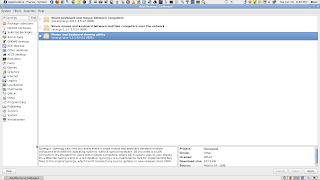
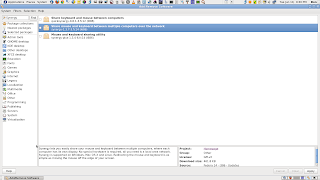
No comments:
Post a Comment