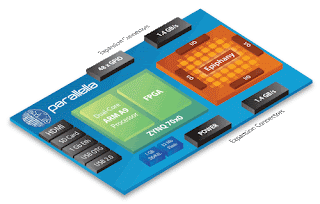Don
Her are the Prices, from their Web Store, today (10-21-14)...
Parallella: Supercomputing for everyone
Parallella Computer Specifications
The Parallella platform is an open source, energy efficient, high performance, credit-card sized computer based on the Epiphany multicore chips developed by Adapteva. This affordable platform is designed for developing and implementing high performance, parallel processing applications developed to take advantage of the on-board Epiphany chip. The Epiphany 16 or 64 core chips consists of a scalable array of simple RISC processors programmable in C/C++ connected together with a fast on chip network within a single shared memory architecture.
For detailed information see:
- Parallella Reference Manual (PDF)
- Parallella Schematic (PDF)
- Epiphany Architecture Reference Manual (PDF)
- Epiphany SDK Reference Manual (PDF)
- Epiphany III 16-core Chip Product (PDF)
- Epiphany IV 64-core Chip Product (PDF)
- Parallella Hardware Design files (GIT)
Any questions should be directed to the Parallella Board forum.
Overview:
The 66-core version of the Parallella computer delivers over 90 GFLOPS on a board the size of a credit card while consuming only 5 Watts under typical work loads. For certain applications, this would provide more raw performance than a high end server costing thousands of dollars and consuming 400W.
To get an idea just how powerful this little board is, check out benchmark scores for the Epiphany-IV and Epiphany-III processors at coremark.org or read the Adapteva blog post.
Celebrating 10,000 Parallella boards shipped! 2
I am thrilled to report that we have now shipped over 10,000 open source Parallella boards and they are being put to great use in parallel computing research projects all across the globe. It’s amazing to think that this parallel computing platform was created through a crowd-funded effort on Kickstarter! More details about active […]
Read More...
http://www.parallella.org/
FAQs
—————————————————————————–
Help:
Q: Where can I go to get help with Parallella?
A: The Parallella is a community supported project. The best place to start is http://forums.parallella.org
Q: How do I create a Parallella SD from scratch in Linux?
A: Please see directions at http://parallella.org/create-sdcard
Q: How do I backup an SD card using Linux?
A: % sudo dd if=/dev/mmcblk0 of=/path/to/image/my_backup.img bs=4M
Q: How do create a new SD card using Linux?
A: % sudo gunzip ubuntu-14.01-lxde.14.03.06.img.gz | dd bs=64k of=/dev/mmcblk0
% sync
Q: How do I connect a UART serial cable to Parallella?
A: The Parallella board has a three pin 3.3V UART header located next to the RJ45 connector. The RXD pin is an input to the board and the TXD pin is an output from the board. The default UART configuration is as follows: (BAUD_RATE=115,200, DATA_BITS=8, STOP_BIT=1, PARITY=NONE, FLOW=XON/XOFF)
Q: How can I access the GPIO signals?
A: Build your own daughter card or wait for for the community to create one for you. Alternatively, you can use the following breakout board: http://www.zebax.com/doc/ZX1/ZX131-BTH030.pdf
Q: How do I find my board MAC ID?
A: It is printed on a sticker on the board starting with the Parallella prefix 04:4F:8B:XX:XX:XX
—————————————————————————–
General:
Q: When will the Parallella be generally available?
A: We don’t have a firm date yet, but we are getting close. Please sign up for the newsletter: http://www.parallella.org/newsletter
Q: Who is Adapteva?
A: Adapteva is a small US semiconductor startup that developed the Epiphany multicore chips and Parallella boards.
Q: What is Parallella?
A: Parallella is an open source project with one fundamental goal: to help speed up the transition from serial to parallel computing
Q: How do I get involved?
A: Join the forum and to start interacting with the rest of the Parallella community.
Q: How can I contribute to the Parallella project?
A: The Parallella project is a true open source project built around the dea of open collaboration. Here are some ideas for ways to contribute:
-Spread the word (tweet, blog, like,+1, email) and talk about it.
-Contribute to one of the Parallella open source github repositories
-Give feedback
-Create applications
-Teach others how to use the platform
-Buy a board and use it. The more active users we have the stronger the project becomes.
-Create your own open source project based on Parallella
Q: Is Parallella really open source?
A: Yes!
Q: Do you offer University discounts?
A: No, but we do give away boards for free through the Parallella University Program: http://parallella.org/pup
—————————————————————————–
Technical Q/A:
Q: How is Parallella different from the Rasperry Pi?
A: The Parallella is an open source platform with about 25x more performance.
Q: Is it possible create custom bit streams for the FPGA logic on the Parallella?
A: Yes, just compile a valid bitstream using the Xilinx tool chain and copy the file to the boot partion of the micro SD card.
Q: How come feature “X” wasn’t included?
A: Because of cost/size constraints. Contact us if you feel there is a feature we should have put in instead of something else.
Q: What interfaces are supported?
A: Gigabit Ethernet, USB 2.0, Micro SD, HDMI and GPIO.
Q: Which CPU does the Parallella use?
A: The platform us currently uses a dual core ARM A9 processor as a host and the Epiphany chip as a coprocessor.
Q: What operating system does Parallella support?
A: Linux (so far…)
Q: What parallel programming models do you support?
A: Currently OpenCL, C/++, Pthreads. More models planned. Please visit http://forums.parallella.org for a complete view of the the status
of each project.
Q: Is there a Parallella community wiki?
A: Yes, please visit http://elinux.org/Parallella
Go there...
http://www.parallella.org/faqs/
Parallella Quick Start Guide 47
Models: P160x-xxxx Models: A1010xx
Important: read steps 1-3 before applying power!
1. Ensure that you have the required accessories
- A high quality 2000mA rated 5V DC power supply with 5.5mm OD / 2.1mm ID center positive polarity plug.
- A micro HDMI to HDMI cable.
- A USB male Micro-B to female Standard-A cable.
- An ethernet cable
- A fan (required for boards sold before July 10th, 2014)
2. Create a bootable micro-SD card
Burn a fresh Micro-SD card using the latest distribution.
Note: Burn a fresh SD card even if you were shipped a pre-programmed micro-SD card!
3. Familiarize yourself with known issues
- The board does get hot so you have to take precautions to cool the board properly. Before letting the board run for hours, you must ensure that the board doesn’t overheat. (preferably by using the ‘xtemp’ utility.)
- Boards used in fanless configuration must be placed vertically.
- Like all electronics, the Parallella is sensitive to static discharge and must be handled appropriately.
- If you were shipped a board before March 1st, 2014, then you must use a conforming powered USB hub.
- If you were shipped a board before July 10th, 2014 then you must use a fan with the board. (we do still recommend a fan for all customers, especially if you are going to push the performance of the board)
4. Connect peripherals, fit the heatsink and apply power
- Connect the cables as indicated by #1-4 in the picture above
- Attach a heatsink to the Zynq device (#5 in right hand picture) OR install the new large heatsink onto the Parallella board
- Make sure a fan is directed at the board if required:- A fan is required when using the small heatsink (right hand picture above). With the large heatsink (left hand picture above) the board will function in normal conditions without requiring a fan, depending on your usage. Monitor the temperature using a utility such as xtemp, and keep the chip temp below 70 degrees Celsius.
- Apply power (#6 in picture)
5. Build and run a program
The system will boot and a login screen will appear.
Login with the username linaro and password linaro.
Bring your own code or grab one of the example projects from the open source repositories below:
Visit the Parallella forums to join the community and share your experiences!
Register your Parallella to get updates, newsletters, tutorials and more
Warnings/Disclaimers
- You must use a 5V power supply of the correct specification to avoid immediate and permanent damage.
- You must cool the board appropriately to avoid long term permanent damage.
- The board is ESD sensitive, please take the necessary precautions.
- Only use conforming USB powered hubs (applies only to boards shipped before March 1st, 2014)
Further reading
- Technical Help Forum
- FAQ
- How to create an SD card
- Install the heatsink onto the Parallella board
- How to construct the acrylic Parallella case
- Parallella Reference Manual (PDF)
- Parallella Schematic (PDF)
- Epiphany Architecture Reference Manual (PDF)
- Epiphany SDK Reference Manual (PDF)
- Epiphany III 16-core Chip Product (PDF)
- Epiphany IV 64-core Chip Product (PDF)
- Parallella Hardware Design files (GIT)
Leave a Reply
Go there...http://www.parallella.org/quick-start/
Parallella - Linux Supercomputing for everyone
- Parallella: The $99 Linux supercomputer - Google Search
- Parallella | Supercomputing for Everyone
- Parallella: The $99 Linux supercomputer | Adapteva
- Introducing the $99 Linux Supercomputer | Linux.com
- $99 Parallella Supercomputer has Successful Launch After 18 Months | Linux.com
- Parallella: A Supercomputer For Everyone by Adapteva — Kickstarter
- $99 Parallella supercomputer appears on Kickstarter | Chips | Geek.com
- Linux Today - $99 Parallella supercomputer appears on Kickstarter
- Linux Today - Parallella: The $99 Linux supercomputer
- Parallella: The $99 Linux supercomputer | ZDNet
- Where to Buy | Parallella
- FAQs | Parallella
- Parallella University Program | Parallella
- Amazon.ca: Adapteva
- The Adapteva Shop
- Parallella-16 Micro-Server - The Adapteva Shop
- Parallella-16 Desktop Computer - The Adapteva Shop
- Parallella Quick Start Guide | Parallella
- parallella/parallella-examples · GitHub
- adapteva/epiphany-examples · GitHub
- Creating a Parallella SD card | Parallella
- parallella/parallella-utils · GitHub
- Installing the Heatsink on the Parallella Board | Parallella
- Parallella Computer Specifications | Parallella
Parallel or Cluster Computing Platforms
- dvd::rip Cluster Linux Live CD
- ATI video card 256mb - Froogle-ATI 100-435513 Radeon X800XL 256MB GDDR3 PCI Express x16 Video Card
- BeagleBoard Cluster - Hack a Day
- 33 Node Beowulf Cluster built with Raspberry Pi
- Can An 8 Node Raspberry Pi Cluster Web Server Survive Hackaday?
- 120 Node Rasperry Pi Cluster for Website Testing
- Hadoop Map Reduce Next Generation-2.0.4-alpha - Cluster Setup
- Hadoop MapReduce Next Generation 2.0.4-alpha - Setting up a Single Node Cluster.
- Canonical builds a 42-core ARM cluster server box for Ubuntu
- Ensure High Availability with CentOS 6 Clustering | Wazi
- Spark | Lightning-Fast Cluster Computing
- Beowulf.org: The Beowulf Cluster Site
- www.centos.org - News - CentOS Announcements - Cluster Suite 4 and Global File System 6.1 for CentOS-4
- Canonical builds a 42-core ARM cluster server box for Ubuntu | Chips | Geek.com
- Openfiler 2.3 Active/Passive Cluster (heartbeat,DRBD) With Offsite Replication Node | HowtoForge - Linux Howtos and Tutorials
- Oracle Introduces Sparc Supercluster -- InformationWeek
- mod_cluster - JBoss Community
- Linux Today - Canonical builds a 42-core ARM cluster server box for Ubuntu
- Linux Today - Get better Apache load balancing with mod_cluster
- The Linux Virtual Server Project - Linux Server Cluster for Load Balancing
- Get better Apache load balancing with mod_cluster
- DistroWatch.com: Put the fun back into computing. Use Linux, BSD.
- Spark | Lightning-Fast Cluster Computing
- DistroWatch.com: Rocks Cluster Distribution
- LinuxTracker :: Details for torrent "ParallelKnoppix v2.7"
- Linux Today - Canonical builds a 42-core ARM cluster server box for Ubuntu
- Canonical builds a 42-core ARM cluster server box for Ubuntu | Chips | Geek.com
- Openfiler 2.3 Active/Passive Cluster (heartbeat,DRBD) With Offsite Replication Node | HowtoForge - Linux Howtos and Tutorials
- Linux Today - Get better Apache load balancing with mod_cluster
- The Linux Virtual Server Project - Linux Server Cluster for Load Balancing
- Get better Apache load balancing with mod_cluster
- Index of /mcreel/PelicanHPC/download
- PelicanHPC: A GNU/Linux distribution to create a HPC cluster for MPI based parallel computing
- DonsDeals Blog Cluster Computing Google Custom Search
- DonsDeals Blog Parallel Computing Google Custom Search
- BCCD | Bootable Cluster CD
- Downloads | Bootable Cluster CD
- Main Page - BCCD 3.0
- DonsDeals: Bootable Cluster CD