How To Set up
Shutter as the Default Screenshot App. In Mate Desktop, Fedora 23
Linux...
I wanted to change the default Screen Shot App. In my new Fedora 23, Mate Desktop System. Because, for some odd reason. Mate Screen-Shot App. Continues to run in the Background. Every time you take a ScreenShot. It uses 1% of the CPU, for every Screen Shot, taken. I've noticed this, since around Fedora 18 and it still does this. And you can't even Kill the mate-screenshot Processes, in System Monitor. Like you can, with most any other running App or Process. I had set up Shutter as my Default, in my older Fedora Systems. And thought. That I just needed to setup the Keyboard Shortcut. To point to my choice, Shutter ScreenShot App. But, I couldn't see a way to do this, in the Keyboard Shortcut Settings. So then, I decided. To, just uninstall the mate-screenshot App. But, that was going to remove a bunch of other Mate Desktop Apps. That I want to keep. (See the ScreenShots Below).
I wanted to change the default Screen Shot App. In my new Fedora 23, Mate Desktop System. Because, for some odd reason. Mate Screen-Shot App. Continues to run in the Background. Every time you take a ScreenShot. It uses 1% of the CPU, for every Screen Shot, taken. I've noticed this, since around Fedora 18 and it still does this. And you can't even Kill the mate-screenshot Processes, in System Monitor. Like you can, with most any other running App or Process. I had set up Shutter as my Default, in my older Fedora Systems. And thought. That I just needed to setup the Keyboard Shortcut. To point to my choice, Shutter ScreenShot App. But, I couldn't see a way to do this, in the Keyboard Shortcut Settings. So then, I decided. To, just uninstall the mate-screenshot App. But, that was going to remove a bunch of other Mate Desktop Apps. That I want to keep. (See the ScreenShots Below).
After a few days, of aggravation. And not being able to remember how to do what I wanted. I finally, did a quick Google Search. And found this Article. That helped me figure it out. Setting Shutter as default - Shutter - Feature-rich Screenshot Tool...
http://shutter-project.org/faq-help/set-shutter-as-the-default-screenshot-tool/Which showed, how to Add a new Keyboard Short Cut. In several Desktops...
Not Mate. But, I figured it out, from the Gnome 3 Section. They key is. To first, Change the Keys on the Default "Take a ScreenShot" Key Settings. I changed mine to Shift+PrintScreen. And then you can add a new Short Cut Key. Pointing to the PrintScreen Key. And use Shutter or which ever App you like best, for taking ScreenShots. The Command I used to start Shutter, was "shutter -f" (without the quotes). Someone in the Comments, mentions using, "shutter -s". I figured, this was the newest command used, for this. So, I did that first. It worked. But, you have to Select the Region, that you want to take a ScreenShot of. Every time you hit PrintScreen. I don't like that, at all. So, after a bit of fiddling with the Shutter Preferences. And looking at the Settingins in my older Fedora System. I realized, that there is a missing Setting. In the newer version. of Shutter. There is a place to set your Keyboard ShortCut and the Area that you want to take a ScreenSnot of. In the Preferances, of my older Fedora System. It's not there in the newer version of Shutter, in Fedora 23. What a Pain! So, then, I realized. That the command, in the Article, was most likely right. So, I tried "shutter -f" and it worked! It takes a ScreenShot, of the Whole Window and that's what I want...
I may want to go back to this Article. To setup Shutter, as the Default. On my other Systems. As up Upgrade them to Fedora 23. So, I'm made this Post. Maybe it will help someone else too...
(See the ScreenShots Below).
Don
Mate Desktop change default screenshot app Fedora 23
- Mate Desktop change default screenshot app Fedora 23 - Google Search
- forums.mate-desktop.org • View topic - How to set margins on the MATE desktop?
- GitHub - mate-desktop/marco: The MATE window manager, fork of Metacity
- Mate Desktop change default screenshot app - Google Search
- 1 w good How To on Setting up Shutter as default - Shutter - Feature-rich Screenshot Tool
- Choose screenshot app in mate-default-applications · Issue #55 · mate-desktop/mate-control-center · GitHub













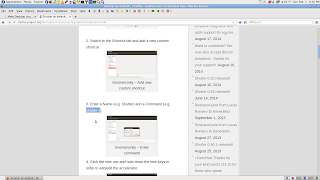



No comments:
Post a Comment