Don
How to Create a List of Installed Programs in Windows
Let me show you how you can quickly prepare such a list.
Method 1: Using Windows PowerShell
Skipping on Down...To prepare a complete list of installed programs we will use CCleaner.
Open CCleaner and then click on the Tools icon. On the bottom right of the program’s window, click on the button “Save to text file” and then save the list of programs.
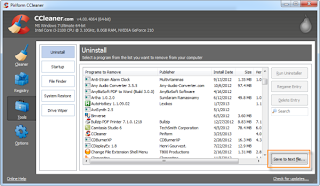
This list is complete and far more useful then the ones created by Command Prompt and Windows PowerShell. The list includes all installed programs, the version number, name of the publisher/developer, install date and size.
Also read: TGUP - Unattended applications downloader and installer and Reinstall Windows 8 Without Losing Installed Programs and Files
Read More...
http://www.instantfundas.com/2013/07/how-to-create-list-of-installed.html
No comments:
Post a Comment