
Here is a Screen Shot that I Saved with Screen Draw. Using "Save Visible Area". But, the Top Portion of the "Visible Area" in my Browser, Did Not Show Up, in my Screen Shot. So, this feature of Screen Draw, is pretty much Useless to me....

And here is a Screen Shot that I took with (my favorite) Shutter, Screen Shot App. I Selected the Area that I was interested in and took a Screen Shot of it. I did this, because. I thought that the First full Page Screen Shot that I had Saved with Screen Draw. Was too Narrow (because of Gwenview's Default "Fit" View) and was Unreadable (Gwenview, is my favorite Picture - Image Viewer and Basic Editor). But, that did show me that I could use other Screen Shot Tools to take a Screen Sot of my Work in Screen Draw, if I wish. All in all... I think that Screen Draw, could Come in Handy. When you need to Make Notations on a Web Site, in Firefox. But, it Definitely has it's Limitations...
Don
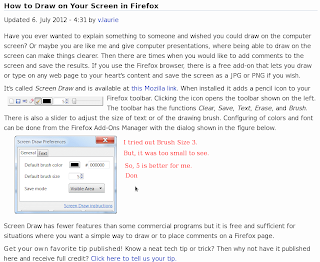
How to Draw on Your Screen in Firefox
Have you ever wanted to explain something to someone and wished you could draw on the computer screen? Or maybe you are like me and give computer presentations, where being able to draw on the screen can make things clearer. Then there are times when you would like to add comments to the screen and save the results. If you use the Firefox browser, there is a free add-on that lets you draw or type on any web page to your heart’s content and save the screen as a JPG or PNG if you wish.
It’s called Screen Draw and is available at this Mozilla link. When installed it adds a pencil icon to your Firefox toolbar. Clicking the icon opens the toolbar shown on the left.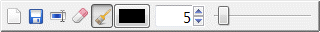 The toolbar has the functions Clear, Save, Text, Erase, and Brush. There is also a slider to adjust the size of text or of the drawing brush. Configuring of colors and font can be done from the Firefox Add-Ons Manager with the dialog shown in the figure below.
The toolbar has the functions Clear, Save, Text, Erase, and Brush. There is also a slider to adjust the size of text or of the drawing brush. Configuring of colors and font can be done from the Firefox Add-Ons Manager with the dialog shown in the figure below. Read More and See Pic...
http://www.techsupportalert.com/content/how-draw-your-screen-firefox.htm?utm_source=feedburner&utm_medium=feed&utm_campaign=Feed%3A+gizmosbest+%28Gizmo%27s+Best-ever+Freeware%29&utm_content=Google+Feedfetcher
- Screen Draw lets you draw or type text over the top of any page in any color or size and then save it to png or jpeg
- Screen Draw :: Add-ons for Firefox
- Screen Draw
- How to Draw on Your Screen in Firefox
YouTube - Shutter - Screenshot Tool (Ubuntu)
- Gwenview Image Picture Viewer Editor
- Gwenview | News
- Gwenview - Wikipedia, the free encyclopedia
- gwenview.pdf (application/pdf Object)
- Gwenview - Google Search
No comments:
Post a Comment